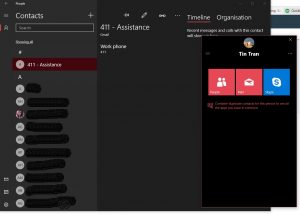People-first Sharing
If you already have some of your favourite people pinned to your taskbar (see my last article, if you want to know how to do this), you can now more easily share files. Sharing is as easy as dragging a file directly onto the pinned contacts in your taskbar.