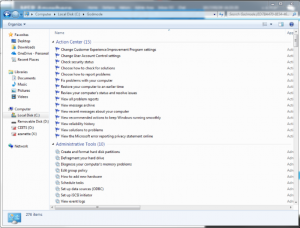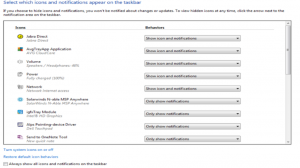Dynamic Lock
The days of using Windows Key + L are over. With the latest windows 10 update (Dubbed the Creator’s Update), you can pair your phone to your PC with Bluetooth, and it will auto lock your system when you step away from it. To enable it, navigate to Control Panel > Hardware & Sound > Devices & Printers > Account > Sign in options. Click the checkbox to activate Dynamic lock.