GET IN TOUCH
Info-Tech Montreal
3767 Boulevard Thimens #270,
Saint-Laurent, Québec
H4R 1W4
PROUD MEMBER OF
The Chrome 54 update introduced some minor modifications to Google’s browser. Now Google Chrome automatically detects your DPI (Dots Per Inch) settings. This has scaled up Chrome’s UI so that it’s more zoomed in for some who have Windows DPI settings above 100%. This is how you can restore the browser’s UI scaling back to what it was before the update.
To fix this issue, follow these simple steps;
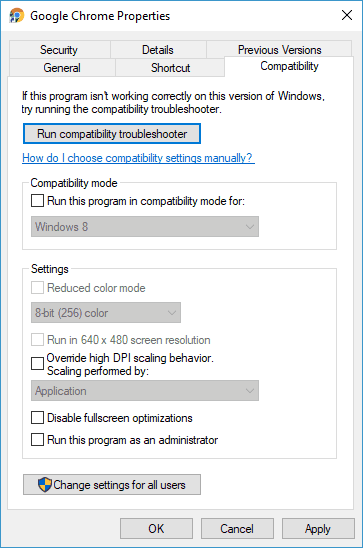
Without the use of third party apps, Gmail now lets you write an email and schedule a sending time. Here is how to do it;
In the Gmail desktop browser, compose your email as you would regularly. Instead of clicking on send, click on the little arrow next to the send button. Click “Schedule Send”.
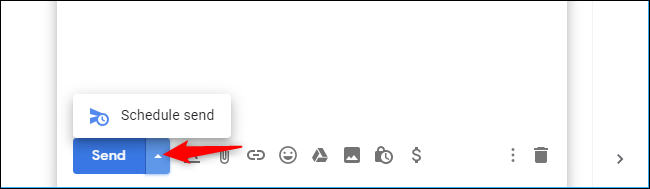
Choose when you want to send the email. You can choose a time like “tomorrow morning” or provide a custom date/time.