Three Things to Consider When Setting Up Cybersecurity Measures for SMBs
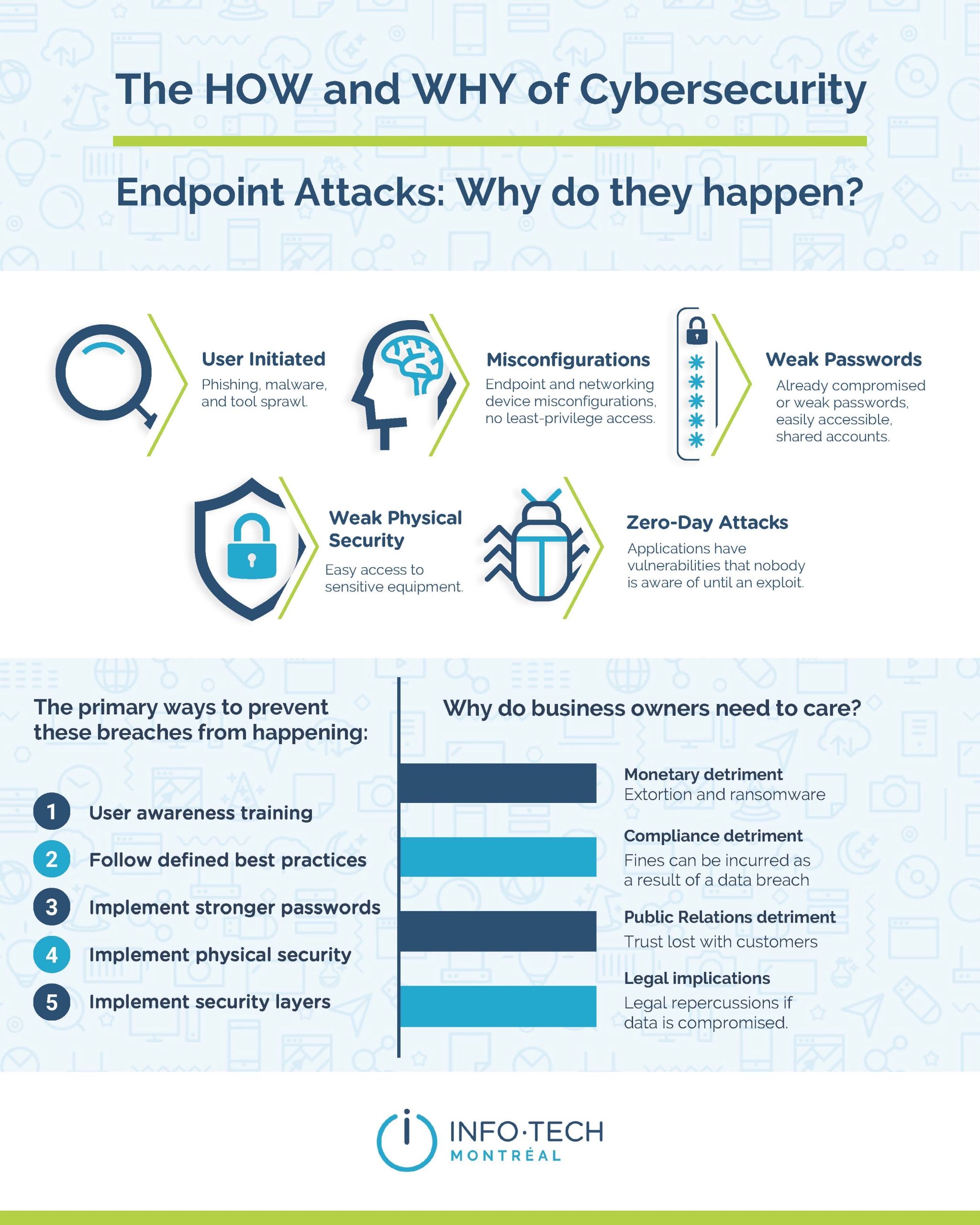
Cybersecurity is usually one of those things that organizations say is at the top of their to-do list and yet somehow, action towards better cybersecurity doesn’t really happen. It’s not surprising; every day, entrepreneurs are swamped with numerous responsibilities they’re told are “essential,” and it leads to overwhelm. The real challenge lies in separating the useful from useless, distinguishing between crucial needs and nice-to-haves.
In this article, we’ll explore the top three considerations for implementing cybersecurity measures in small-to-medium-sized businesses (SMBs).
3 Aspects of CyberSecurity
It’s crucial to identify the three primary aspects your IT provider should assess when determining the perfect fit for each layer of your cybersecurity plan. This insight is crucial to comprehend variations in cost, potential impacts on your employees, and the effectiveness of your plan.
We will be examining three aspects: effectiveness, user productivity, and cost.
Effectiveness
Without a doubt, effectiveness tops the list of considerations. Does the cybersecurity layer deliver what it promises? For instance, how efficiently is the spam filtering service blocking spam?
Consider this: Microsoft 365 provides built-in spam filtering. So, why should a company invest further in an additional spam filter?
The answer lies in its effectiveness. The spam filter that comes with Microsoft 365 does eliminate some spam, but not at a pace that satisfies your IT provider. Hence, they recommend an extra layer of protection. The purpose isn’t to upsell but to ensure your business’s safety by using the most effective tools.
We employ a standard checklist and review methodology for every proposed layer of your cybersecurity toolkit, confirming their effectiveness in the current landscape. The cybersecurity environment evolves rapidly, so regular reassessment is imperative to maintain the relevance of the tools being used and recommended.
User Productivity
User productivity is a subject that’s often overlooked but is a significant concern for most businesses. Implementing excessive security measures can create unnecessary hurdles, slowing down users and ultimately proving more costly than not having any protection at all.
A proficient IT provider should take into account the impact on users. But this doesn’t always happen. Many providers insist that absolute safety can only be achieved through multiple checks, which isn’t entirely true. Our clients enjoy comparable security without the constant obstacles that other companies might face due to a less considerate MSP.
In some situations, certain safeguards can’t be avoided. Multi-factor authentication, for example, requires a second level of authentication or “login” to access an account. Although it can be troublesome for users, it’s an integral layer of security.
We strive to simplify this process. A few ways we make this less daunting for our clients include:
- Authenticator app – This sends a swift push notification to your smartphone. A simple click on “Yes” replaces the need to recall and input a code.
- Safe devices – We classify frequently used devices as safe, reducing the frequency of secondary authentication requests.
User impact is a significant concern. If your current system isn’t user-friendly, don’t hesitate to contact us. We can help you achieve secure and efficient operations.
Price
Another aspect that many IT providers avoid discussing is price. As we cater to small and medium businesses, it’s crucial that our services remain affordable. Implementing an affordable solution is far better than avoiding an expensive one.
When we’re curating the ideal cybersecurity package for our clients, we factor in the price to ensure it’s affordable for our customers.It’s unrealistic to expect our clients to pay for a service at the same rate as a publicly traded company.
However, that doesn’t mean our clients are less secure. By leveraging economies of scale, we deliver top-tier security at a discounted rate.
Optimal Business Protection
If you have questions about how any of your cybersecurity layers hold up to these three aspects, check out our guide to cybersecurity or reach out to book a call today. We’d be glad to provide a complimentary evaluation of your business’s cybersecurity and review these three key aspects to guarantee the best possible protection for your business.





