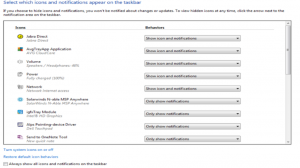Always show all icons
Many programs have tray icons that will change when they need your attention. By default windows hides most of these to free up the taskbar. You can change this by right clicking the taskbar > Properties > Customize (under notification area). There is an option to always show all the icons, or you can change them individually. Now you’ll never miss those antivirus alerts!