Dark Theme
If you are tired of the standard, ordinary Windows look, the Windows dark theme could be your answer. Initially the darker theme could only be enabled through the registry, but now we can turn it on with minimal effort.
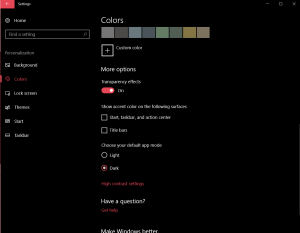
Head over to the Settings > Personalisation > Colours, scroll down and choose Dark as the app mode. You can also switch of your app colours here by choosing any colour from the palette shown.
Be sure to explore the other features of this mode and you might end up with a very different looking desktop.




