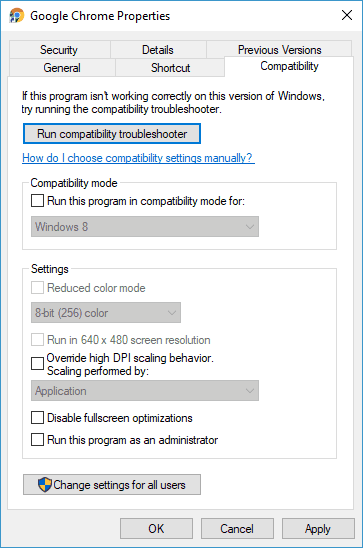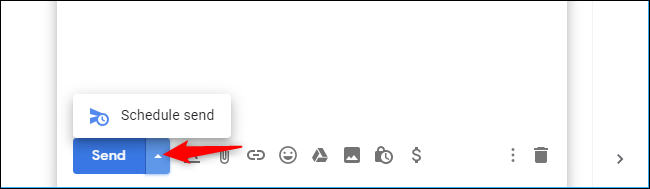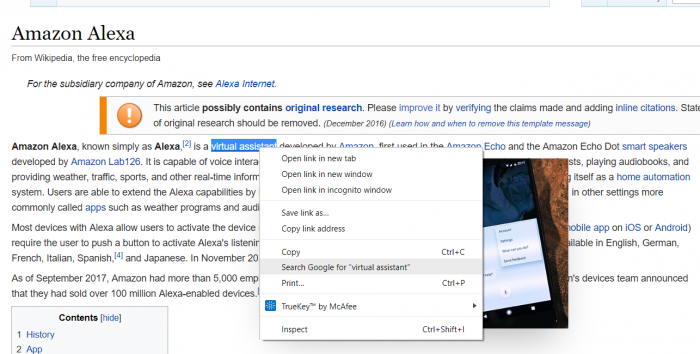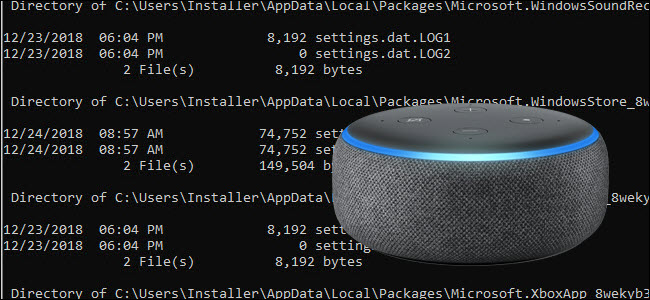How to fix Google Chrome Scaling in Windows 10
The Chrome 54 update introduced some minor modifications to Google’s browser. Now Google Chrome automatically detects your DPI (Dots Per Inch) settings. This has scaled up Chrome’s UI so that it’s more zoomed in for some who have Windows DPI settings above 100%. This is how you can restore the browser’s UI scaling back to what it was before the update.
To fix this issue, follow these simple steps;
- First, you should right-click a Google Chrome shortcut and select Properties from the context menu.
- Click the Compatibility tab on the Google Chrome Properties window as below.
- That tab includes a Override High DPI Scaling Behaviour option. Select that option’s check box. If you don’t see this checkbox, you should see a button that says “Change high DPI settings”. Click that, you should see the checkbox there.
- Click Apply and OK to apply the setting.
- Restart Google Chrome if you had the browser open before selecting the
Override High DPI Scaling Behaviour option. Note that this option might not fix Google Chrome’s scaling in Windows 7.