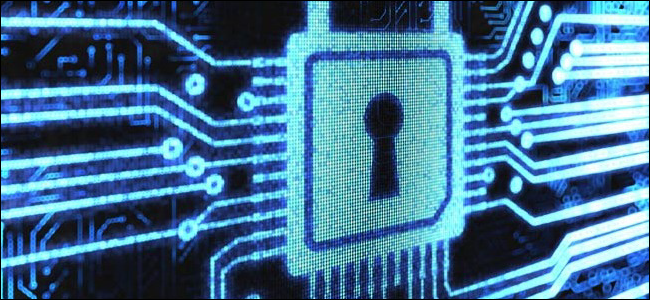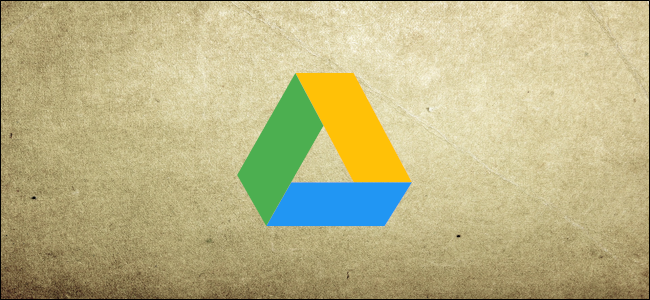6 Awesome Microsoft 365 Apps You Didn’t Know You Had
If you’re paying for extra apps on top of your Microsoft 365 subscription, it’s time to consider the tools you may not even realize you have. Here are some of the best-kept secrets within Microsoft 365 apps that can help you save money and work smarter.
Microsoft 365 is packed with powerful tools that can drive productivity, streamline workflows, and keep teams connected. Yet, many users only scratch the surface, sticking to familiar apps like Outlook, Word, and Teams.
If you’re paying for extra apps on top of your Microsoft 365 subscription (we’re looking at you, Calendly 👀), it’s time to consider the tools you may not even realize you have. All discussed apps are included in the Microsoft Business Basic subscription, so chances are you already have it!
As an extra bonus, for each app, we even threw in a “little-known trick” that highlight extra features to help improve your user experience.
The Microsoft 365 Apps You Didn’t Know You Needed
Personal Task Management: Microsoft To-Do
What It Is: Microsoft To-Do is a simple yet powerful app for organizing daily tasks, setting priorities, and keeping on top of personal to-dos.
Key Features:
- Organize tasks by due date, priority, or project.
- “My Day” feature to set daily goals and maintain focus.
- Seamless integration with Outlook for task management.
Use Cases: Great for individual team members managing daily tasks and organizing personal workload without needing external task management software.
Little-Known Trick: Despite being designed primarily for individual task tracking, you can share lists with others in To-Do, allowing for collaborative task management. Great for shared projects or planning with colleagues or family members.
Where to Access: https://to-do.office.com or through the desktop app.
Project and Team Task Management: Microsoft Planner
What It Is: A lightweight project management tool, perfect for task delegation and tracking within small to medium-sized teams.
Key Features:
- Kanban-style boards for visual task tracking.
- Integration with Teams for collaboration.
- Color-coded task labels for easy organization.
Use Cases: Great for teams that need a simple tool to manage workflows without the complexity of traditional project management software.
Little-Known Trick: You can add comments on tasks in Planner, and team members receive notifications in Teams and/or via email. It’s ideal for quick feedback without needing a separate chat.
Where to Access: https://planner.cloud.microsoft.com
Cloud Storage and File Sharing: Microsoft OneDrive
What It Is: Microsoft’s cloud storage solution for secure file storage, sharing, and collaboration.
Key Features:
- Automatic syncing across devices for seamless access.
- Integration with Office apps for real-time collaboration.
- Advanced security features, including file recovery and version history.
Use Cases: Essential for teams needing a centralized location for document storage and collaboration, especially for remote work.
Little-Known Trick: You can view and restore previous versions of files, which is especially helpful when working collaboratively and needing to revert changes.
Where to Access: https://onedrive.live.com or in your File Explorer if you already set it up.
Survey and Data Collection: Microsoft Forms
What It Is: An intuitive tool for creating surveys, quizzes, and polls. It’s designed with a simple drag-and-drop interface, allowing users to create professional forms in just minutes. The data collected is available in real-time, with options to export results to Excel for deeper analysis. Microsoft Forms integrates seamlessly with other Microsoft 365 apps, allowing you to embed forms in Teams, SharePoint, or Outlook, making it ideal for both internal feedback and customer engagement.
Key Features:
- Simple drag-and-drop interface to create forms quickly.
- Real-time response tracking and reporting.
- Integration with Excel for easy data analysis.
Use Cases: Perfect for gathering customer feedback, conducting employee engagement surveys, or collecting RSVPs for events.
Little-Known Trick: Forms offers branching or “conditional” logic, allowing you to create surveys and forms that adapt based on responses. It’s great for crafting custom survey flows or collecting segmented data.
Where to Access: https://forms.microsoft.com
Personal Productivity and Wellbeing: Microsoft Viva Insights
What It Is: It provides users with valuable insights into their work patterns, helping you identify ways to enhance focus, well-being, and productivity. It provides data-driven recommendations on how to manage work-life balance, allocate focus time, and reduce time spent in unproductive meetings. With weekly and monthly reports, users gain a clear picture of their productivity habits and receive actionable suggestions to optimize their workday and avoid burnout.
Key Features:
- Weekly reports on productivity patterns, including focus time and meeting hours.
- Recommendations for improving work-life balance.
- Goal-setting options for minimizing distractions.
Use Cases: Ideal for professionals who want to enhance their work habits, reduce stress, and better manage their time.
Little-Known Trick: Schedule focus time directly from Viva Insights, which will turn on “Do Not Disturb” in Teams, helping you work uninterrupted.
Where to Access: https://insights.cloud.microsoft
Appointment Scheduling: Microsoft Bookings
What It Is: An online scheduling tool that enables clients, customers, or team members to book appointments with you easily. It offers a customizable booking page where users can select available time slots, book services, and receive automated confirmation and reminder emails. Designed to integrate with Outlook and Teams, Bookings helps keep your calendar organized, reducing the risk of double-booking or missed meetings, making it an excellent alternative to external scheduling software (that’s right Calendly 👀).
Key Features:
- Customizable booking page for easy appointment scheduling.
- Automated reminders and confirmations to reduce no-shows.
- Syncs with Outlook and Teams for efficient calendar management.
Use Cases: Excellent for businesses that need to set client appointments or manage team meetings, from customer support calls to service consultations.
Little-Known Trick: Bookings allows you to set up group appointments, making it easy to schedule sessions for multiple people, such as classes or team meetings.
Where to Access: https://outlook.office.com/bookings
Stay in the Know with Our Weekly Tech Tips
Love discovering new ways to make the most of your Microsoft 365 tools?
Join our tech tip email list, where we share practical, easy-to-apply tech tips like these every week! From hidden features to productivity hacks, our tips are designed to help you work smarter and make the most of your tech.
Final Thoughts and How We Can Help
We hope we’ve shown you a few extra apps in Microsoft 365 that you didn’t even know you had! Exploring these tools can save you time, improve collaboration, and cut back on extra software costs.
If you’re curious about making the most of your Microsoft 365 apps or just have questions, feel free to contact us—we’re here to help.
If you’re looking for a deeper dive, we also offer more practical training to help you use your Microsoft 365 subscription at its full potential. You can read more about it at the following link.