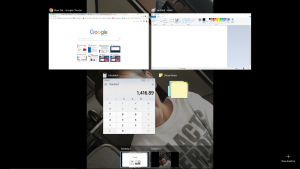Creating a Virtual Desktop
The ability to have multiple desktops running at the same time is now built-in to Windows 10 and it’s great. Whether you have a lot of apps open, or several documents open all at once, virtual desktops lets you organise your space.
To set one up is very simple, tap or click on the small icon – or press Windows key + Tab – to the right of the Cortana search bar and this will bring up all of the your open windows. If you look to the bottom right hand corner you should see the option to ‘+ New desktop‘.
A simple use for this could be keeping work separate from personal stuff, or putting all items relating to one task on one desktop, so you can better focus on that project.