Embracing Change: Navigating Windows Server 2012 End-of-Life
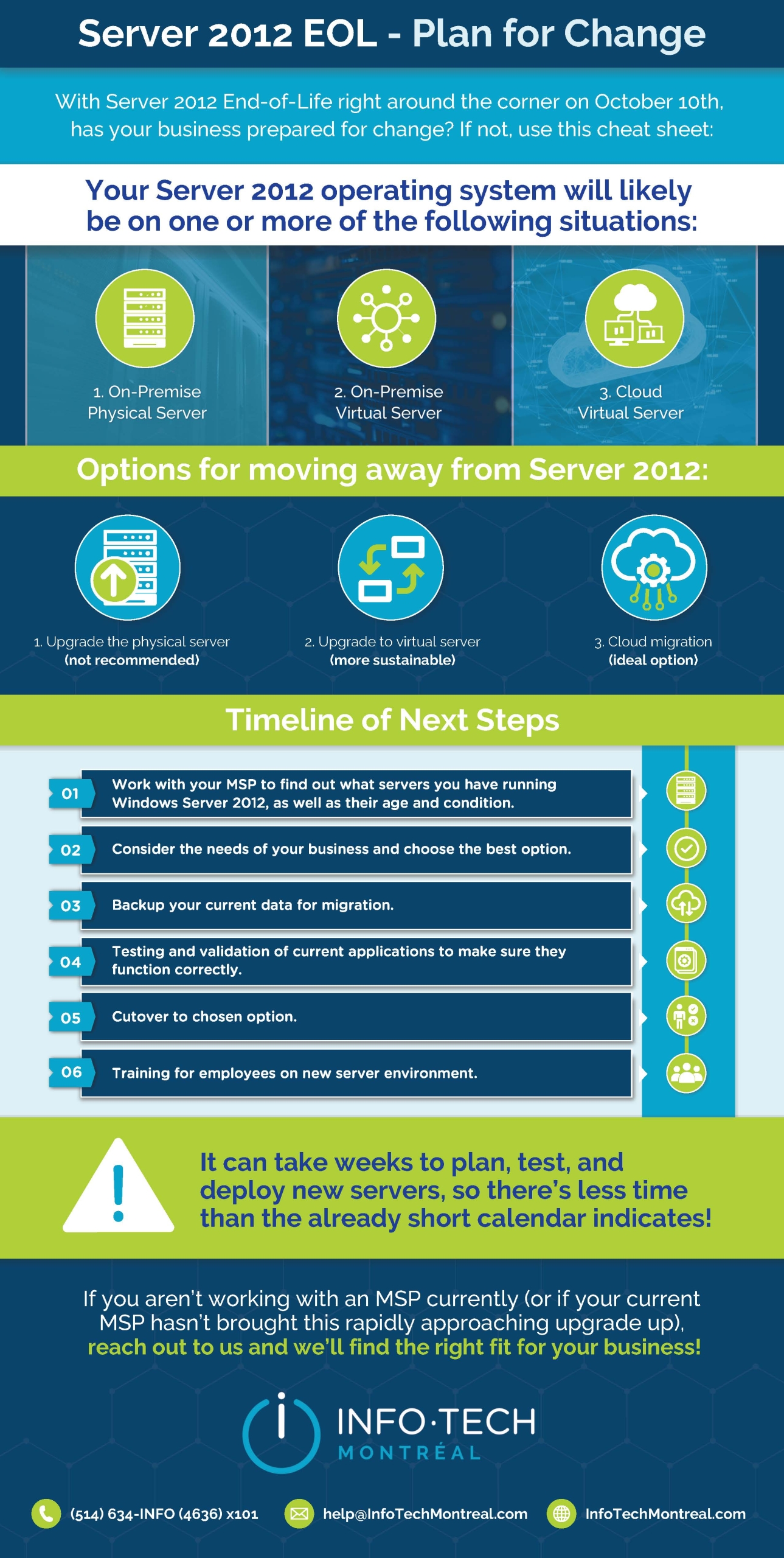
In the world of business, it’s crucial to stay updated with technological advancements and changes. As Microsoft announced the end-of-life (EOL) of Windows Server 2012 on October 10th 2023, businesses worldwide need to prepare for a shift.
This crucial change impacts organizations on different scales, and if your company still relies on Server 2012, now is the time to strategize and prepare for the transition.
Transitioning from Server 2012
Server 2012, given its widespread adoption, could currently be embedded in your IT infrastructure in a variety of ways – such as through – premise physical server, an on-premise virtual server, or even a cloud virtual server. Therefore, a transition strategy should account for these diverse scenarios.
There are various options for transitioning away from Server 2012 and embracing a more advanced and efficient IT infrastructure, such as:
- Upgrade the physical server – While an option, it may not be the most recommended due to potential limitations and long-term sustainability challenges.
- On-premise virtual server – A more sustainable choice, providing flexibility and scalability while maintaining control over your infrastructure.
- Cloud migration – The ideal option, offering unmatched agility, cost-effectiveness, and security. Embrace the future of technology with a seamless transition to the cloud.
Timeline of Next Steps
At Info-Tech Montreal, we understand that moving away from Server 2012 may seem daunting, especially with the myriad of options at your disposal. We’re here to simplify that process by providing a roadmap to guide your transition.
1. Identify Current Infrastructure: With the help of your Managed Service Provider (MSP), figure out what servers you have running Windows Server 2012, and their age and condition. A comprehensive inventory helps in making informed decisions.
2. Consider Your Business Needs: Evaluate your requirements and business objectives. Would an upgraded physical server suffice, or should you consider a more sustainable virtual server? Perhaps migrating to a cloud-based server, the ideal option for future-proofing your business, would be best.
3. Backup: Prior to migration, ensure that you have an up-to-date backup of your critical data. This step is non-negotiable in maintaining a business’ continuity.
4. Testing: Before the final cutover, testing and validation of current applications on the new server environment are crucial. Any potential issues need to be identified and resolved before launch.
5. Cutover: Transition to your chosen server option. Be it an upgrade or cloud migration, this is the point where the rubber meets the road.
6. Training: Equip your employees with the necessary skills to navigate the new server environment. Adequate training minimizes disruption and maximizes productivity.
Prepare for the Future: Transitioning from Server 2012 with Info-Tech Montreal
Despite the logical flow of these steps, bear in mind that this transition can be time-consuming. It can take several weeks to plan, test, and deploy new servers. The calendar is moving faster than you might think, so there’s less time than it appears!
If you’re not currently working with an MSP, or if your current MSP hasn’t yet discussed this imminent upgrade, Info-Tech Montreal is ready and willing to help. With our extensive experience and knowledgeable team, we can facilitate a smooth transition that suits your unique business needs.
Reach out to us today, and together, we’ll ensure that the EOL of Server 2012 becomes an opportunity for your business to grow and innovate. The future is waiting, let’s embrace it!




