Free Up Drive Space
To quickly free up drive space on your PC, follow these steps:
- Open My PC, by double clicking on the “My PC” icon (usually on your desktop)
- Right click on Drive C and choose properties, you should see this:

3. Select disk cleanup
4. In the next window, it will automatically select items you can delete to free up space. By clicking on each item, it will give you a description so you will know what you are deleting. Just by deleting the windows temporary files, it will free up some space on your PC.
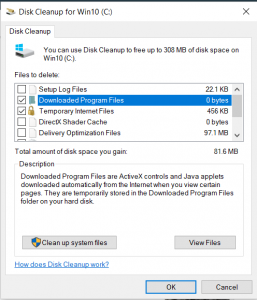
5. Select what you want to remove and click OK.
That’s it! Freeing up even a little space can help applications run smoother and quicker.




