How to Schedule Sending an Email in Gmail
Without the use of third party apps, Gmail now lets you write an email and schedule a sending time. Here is how to do it;
In the Gmail desktop browser, compose your email as you would regularly. Instead of clicking on send, click on the little arrow next to the send button. Click “Schedule Send”.
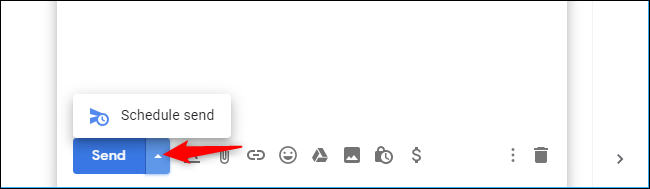
Choose when you want to send the email. You can choose a time like “tomorrow morning” or provide a custom date/time.




