Stop App Suggestions in your Win10 Start Menu
If you are running Windows 10 with default settings, you likely have seen ‘suggested’ apps (basically advertising) pop on the right side of your start menu (tile side). Clicking on these suggestions will open the Store App, allowing you to download and purchase them. Luckily, getting rid of these is quick and easy.
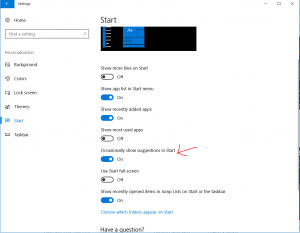
Open Settings and go to Personalization > Start. You’ll see several options, one should say “Occasionally show suggestions in Start.” Turn this toggle to Off and close the Settings menu. That’s it!




