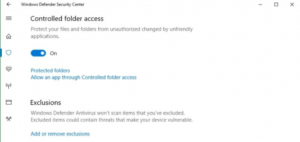Using Controlled Folder Access to Help Fight Ransomware in Windows 10
Windows Defender now has the ability to help control ransomware through controlled folder access.
Install the Windows 10 Fall Creators Update, go to the settings app and then to the Windows Defender Security Center. Go to the controlled folder access toggle. Turn this on and Windows 10 will make sure that only programs it consider trustworthy can change files in protected folders.